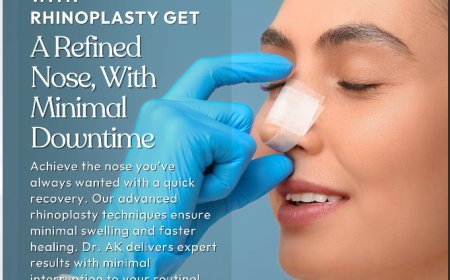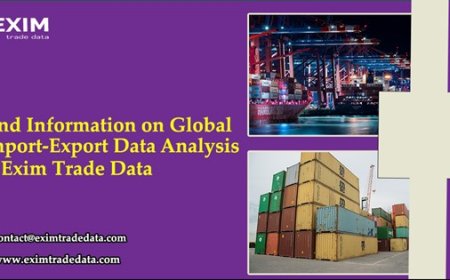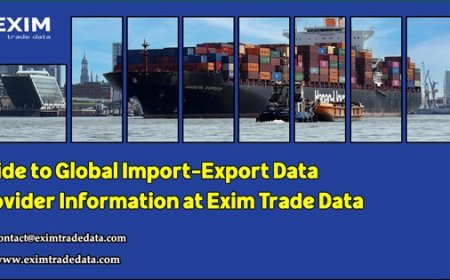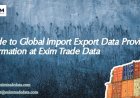How to Navigate the San Antonio VIA Bus System
How to Navigate the San Antonio VIA Bus System The San Antonio VIA Metropolitan Transit system is the backbone of public transportation in one of Texas’s fastest-growing cities. With over 100 bus routes serving more than 170 square miles, VIA connects residents, students, workers, and visitors to key destinations including downtown, the Alamo, the San Antonio International Airport, major shopping
How to Navigate the San Antonio VIA Bus System
The San Antonio VIA Metropolitan Transit system is the backbone of public transportation in one of Texass fastest-growing cities. With over 100 bus routes serving more than 170 square miles, VIA connects residents, students, workers, and visitors to key destinations including downtown, the Alamo, the San Antonio International Airport, major shopping centers, universities, and medical facilities. Navigating the system may seem overwhelming at firstespecially for newcomers or those unfamiliar with urban transit networksbut with the right knowledge, it becomes a reliable, affordable, and efficient way to move around the city. This comprehensive guide walks you through every step of using VIAs bus system, from planning your first ride to mastering advanced features that save time and reduce stress. Whether youre commuting daily, exploring tourist attractions, or simply trying to reduce your carbon footprint, understanding how to navigate VIA ensures you get the most out of San Antonios public transit infrastructure.
Step-by-Step Guide
Step 1: Understand VIAs Service Areas and Route Types
Before you board your first bus, its essential to understand how VIA organizes its services. The system is divided into three main categories: Local Routes, Express Routes, and BRT (Bus Rapid Transit).
Local Routes operate on fixed schedules throughout the day and serve neighborhoods, schools, and commercial corridors. These are your most frequent stops and are ideal for short to medium trips within a specific region of the city. Most local routes run from approximately 5:00 a.m. to 10:00 p.m., with reduced service on weekends and holidays.
Express Routes are designed for commuters traveling longer distances between suburbs and major employment centers like the Medical Center, Downtown, or the Northwest Side. These buses make fewer stops, often use dedicated lanes during peak hours, and typically operate during weekday rush periods (6:00 a.m. 9:00 a.m. and 3:00 p.m. 6:30 p.m.).
BRT (Bus Rapid Transit) is VIAs premium service, featuring high-capacity buses, dedicated stations with real-time displays, and priority signaling at intersections. The Metro Rail BRT (Route 101) runs along the North-South corridor from the Northwest Transit Center to the Downtown Transit Center, with plans for future expansion. BRT buses are clearly marked with red and white livery and offer faster, more predictable travel times.
Understanding these distinctions helps you choose the right route for your trip. For example, if youre heading from a residential area to a workplace in downtown, an Express route may be faster than multiple local transfers. Conversely, if youre running errands across several neighborhoods, local routes offer more flexibility.
Step 2: Plan Your Trip Using VIAs Digital Tools
Planning your journey is the most critical step in ensuring a smooth ride. VIA offers multiple digital tools designed to help you map your route accurately.
Visit www.viabus.org and click on the Trip Planner tool located on the homepage. Enter your starting point (address, landmark, or intersection) and your destination. The system will generate multiple route options, including estimated travel time, number of transfers, and real-time bus arrival predictions.
For mobile users, download the official VIA Mobile App from the Apple App Store or Google Play. The app provides live bus tracking, push notifications for approaching vehicles, and the ability to save favorite stops and routes. You can also purchase and store digital passes directly in the app, eliminating the need for cash or physical tickets.
When using the Trip Planner, pay attention to the Transfer indicator. Some trips require one or two transfers. The system will show you the exact stop where you need to switch buses and the expected wait time between connections. Always allow a minimum of 1015 minutes between transfers to account for delays.
Step 3: Locate Your Bus Stop and Identify Route Information
Once youve planned your route, head to your designated stop. VIA bus stops are marked with white signs featuring the VIA logo and route numbers. Many stops also include shelters, seating, and real-time arrival displays powered by GPS.
At each stop, look for the route map posted on the sign. It will show all stops along the route, often with directional arrows indicating the path the bus takes. Confirm the direction of travelsome routes split or loop, so ensure youre waiting for the bus heading toward your destination.
If youre unsure, use the VIA Mobile App to track buses in real time. The app shows the exact location of approaching vehicles and estimates arrival within one minute of accuracy. This is especially useful during inclement weather or when youre unfamiliar with the area.
Important: Some stops serve multiple routes. Always double-check the route number displayed on the buss front sign before boarding. A bus with the same stop name but a different route number may take you in the wrong direction.
Step 4: Boarding the Bus and Paying Your Fare
When the bus arrives, wait until it comes to a complete stop. Board through the front door only. VIA buses have three doors: front, middle, and rear. Only the front door is used for boarding and fare payment.
Fares can be paid in several ways:
- Cash: Exact change is required. Drivers do not carry change. The base fare is $1.25 for a single ride. Transfers are free if obtained at the time of payment.
- VIA Pass: A reloadable smart card available at VIA Transit Centers, retail partners, or online. Load value or passes onto the card and tap it on the reader when boarding. This is the most cost-effective option for frequent riders.
- Digital Passes: Purchased through the VIA Mobile App. After purchase, a QR code appears on your phone screen. Show this to the driver when boarding. No need to printdigital passes are scanned directly from your device.
- Day Pass: $3.00 for unlimited rides within 24 hours. Ideal for tourists or those making multiple trips in one day.
Students, seniors (65+), and individuals with disabilities qualify for discounted fares. Proof of eligibility (student ID, senior card, or ADA certification) must be presented when boarding. Discounted fares are $0.60 per ride or $1.50 for a day pass.
Always request a transfer when paying with cash or a VIA Pass. The transfer is a paper slip with a barcode and expiration time (valid for 2 hours). Keep it safeyoull need it to board your connecting bus without paying again.
Step 5: Riding the Bus and Managing Transfers
Once aboard, find a seat or stand near a handrail. VIA buses are equipped with priority seating for seniors and individuals with disabilities. These seats are marked with signage and should be vacated if needed.
Use the stop request cord or button located above the windows or near the doors. Pull the cord or press the button at least one block before your stop to signal the driver. Buses will not stop unless requested, even at designated stops.
If your trip requires a transfer, remain seated until you reach the designated transfer point. When you disembark, check the schedule posted at the stop to confirm the next buss arrival time. Use the VIA app to track the next bus in real time. If youre unsure, ask the driver for confirmationthey are trained to assist riders with connections.
Keep your transfer slip or digital pass accessible. On your connecting bus, show the transfer to the driver or tap your VIA Pass again. The system will recognize your transfer and not charge you a second fare.
Step 6: Exiting and Navigating Your Destination
When your stop arrives, prepare to exit. Wait for the bus to fully stop and use the front or middle door to disembark. Do not attempt to exit through the rear door unless instructed.
Be mindful of traffic when stepping off. Look both ways before crossing the street, especially in high-traffic areas like downtown or near universities. Many VIA stops are located near crosswalks with pedestrian signalsuse them.
If your destination is a major hub like the Downtown Transit Center, Alamodome, or the San Antonio International Airport, follow posted signage to ground transportation, bike racks, or nearby attractions. These hubs often have restrooms, vending machines, and information kiosks.
For travelers heading to the airport, Route 102 (Airport Express) provides direct service from the Downtown Transit Center to Terminal A and Terminal B. The trip takes approximately 25 minutes and runs every 30 minutes from 5:30 a.m. to midnight.
Best Practices
Travel During Off-Peak Hours When Possible
Peak hourstypically 7:30 a.m. to 9:30 a.m. and 4:30 p.m. to 6:30 p.m.are when buses are most crowded and delays are most likely. If your schedule allows, adjust your travel times to avoid these windows. Off-peak rides are not only less crowded but also more reliable, as traffic congestion is reduced.
Always Carry a Backup Payment Method
While digital payments are convenient, technical issues can occur. Always carry a small amount of exact change ($1.25 per ride) or a pre-loaded VIA Pass as a backup. Relying solely on your phones battery can leave you stranded if it dies.
Download Maps and Schedules Offline
Cell service can be unreliable in certain neighborhoods or underground transit centers. Download VIAs route maps and schedules from their website onto your device before you travel. The VIA app allows you to save routes for offline access, which is invaluable when navigating unfamiliar areas.
Use Real-Time Tracking, Not Just Timetables
Scheduled arrival times are estimates. Real-time tracking via the VIA app provides actual bus locations based on GPS. This is especially useful during construction, detours, or weather-related delays. Never rely on printed schedules alonealways verify with the app before heading to your stop.
Be Aware of Holiday and Weekend Schedules
VIA operates on a reduced schedule on Sundays and major holidays such as Thanksgiving, Christmas Day, and New Years Day. Routes may run every 6090 minutes instead of every 1530 minutes. Check the VIA website calendar before planning weekend trips. Some routes may not operate at all on holidays.
Respect the Bus Environment
Keep noise levels low, avoid eating strong-smelling food, and dispose of trash properly. VIA buses are shared public spaces. Be courteous to fellow riders and drivers. Keep your belongings close and avoid blocking aisles or doors.
Learn Key Transit Hubs
Familiarize yourself with major transfer points:
- Downtown Transit Center Central hub for nearly all routes
- Northwest Transit Center Major hub for Express and BRT services
- Southside on Lamar Transit Center Key connection point for southern neighborhoods
- Medical Center Transit Center Serves hospitals, clinics, and UT Health San Antonio
Knowing these hubs helps you plan multi-leg journeys efficiently. Many routes converge here, making transfers smoother and more predictable.
Use Bike Racks and Park-and-Ride Facilities
VIA buses are equipped with front-mounted bike racks that hold up to two bicycles. This is ideal for riders who want to combine cycling with public transit. Secure your bike before boarding and remove it at your destination.
Several VIA Transit Centers offer free, secure park-and-ride lots. If you live in a suburb with limited bus access, drive to a nearby transit center, park your car, and take the bus into the city. This reduces traffic congestion and parking costs downtown.
Tools and Resources
VIA Mobile App
The official VIA Mobile App is the most powerful tool for navigating the system. Available for iOS and Android, it offers:
- Real-time bus tracking with live location updates
- Route planning with multiple options and step-by-step directions
- Digital fare purchase and storage
- Push notifications for service alerts and delays
- Offline map and schedule access
- Stop alerts (notifies you when youre approaching your destination)
Download it before your first ride to maximize convenience and reduce uncertainty.
VIA Website (www.viabus.org)
The official website is a comprehensive resource for route maps, service alerts, fare information, and schedule downloads. The Maps & Schedules section allows you to view or print PDF versions of every route. You can also sign up for email alerts about service changes, detours, or special events affecting transit.
Google Maps and Transit Apps
While not as detailed as VIAs own tools, Google Maps integrates VIA bus data and provides reliable trip planning. Simply enter your start and end points, select Transit mode, and Google will show VIA routes with real-time arrival estimates. Other apps like Moovit and Transit also offer VIA integration and are useful backups.
VIA Transit Centers
Physical transit centers serve as information hubs. Staffed personnel are available during business hours to answer questions, provide printed maps, and assist with fare purchases. Major centers include Downtown, Northwest, Southside on Lamar, and Medical Center. These locations also offer Wi-Fi, restrooms, and seating.
Printed Route Maps and Schedules
Available at all transit centers, libraries, and participating retailers, printed materials remain useful for those without smartphones. Look for the Route Guide booklet, which includes all local, express, and BRT routes with stop-by-stop listings and service hours.
Social Media and Service Alerts
Follow VIA on Twitter (@VIAtransit) and Facebook for real-time updates on delays, detours, weather impacts, and special events. VIA posts alerts promptly when road closures, accidents, or construction affect service. Subscribing to these channels ensures youre informed before you leave home.
Community Outreach and Rider Education
VIA occasionally hosts free Rider Workshops at community centers and libraries. These sessions teach newcomers how to use the system, read maps, and navigate transfers. Check the VIA website calendar or contact your local library for upcoming events.
Real Examples
Example 1: Commuting from Alamo Heights to Downtown
Sarah, a teacher living in Alamo Heights, needs to get to her job at a downtown elementary school by 7:45 a.m. She uses the VIA Mobile App to plan her route. The app recommends Route 11 (Alamo Heights Express), which departs from the Alamo Heights Transit Center at 6:55 a.m. and arrives at the Downtown Transit Center at 7:28 a.m. She pays using her pre-loaded VIA Pass. The bus runs every 15 minutes during peak hours. She exits at the Downtown Transit Center, walks three blocks to her school, and arrives with 15 minutes to spare. She uses the same route to return home at 4:15 p.m.
Example 2: Tourist Visit to the River Walk and Alamo
James, visiting from Chicago, wants to see the River Walk and the Alamo without renting a car. He takes the Route 101 BRT from the San Antonio International Airport to the Downtown Transit Center (45 minutes). He purchases a $3 Day Pass through the VIA app. From there, he walks to the River Walk and boards Route 102 (the Downtown Circulator), which loops around the River Walk and stops near the Alamo. He uses the app to track the next bus and spends the afternoon exploring. At dusk, he takes Route 102 back to the Downtown Transit Center and boards the 101 BRT to return to the airport. Total cost: $3. Total time: 1.5 hours from airport to Alamo.
Example 3: Student Travel from UTSA to Southtown
Maria, a student at UTSA, needs to visit a friend in Southtown after class. She uses the Trip Planner and finds that Route 110 (UTSA Express) runs from the UTSA Main Campus to the Southside on Lamar Transit Center. She boards at 3:45 p.m. and transfers to Route 40 at Southside. The app shows her transfer will arrive in 8 minutes. She arrives at her friends apartment by 5:05 p.m. She uses her student discount card to pay $0.60 per ride. Total cost: $1.20. Total time: 80 minutes.
Example 4: Senior Travel to the Medical Center
Robert, 72, needs to attend a weekly appointment at the University Hospital. He uses his senior discount card to pay $0.60 per ride. He takes Route 10 from his retirement community to the Medical Center Transit Center. He downloads the schedule ahead of time because his phone battery is unreliable. He arrives at the hospital at 10:15 a.m., has his appointment, and returns home on the 4:00 p.m. bus. He keeps a printed copy of his route and a list of emergency contacts in his wallet.
FAQs
Can I bring a stroller or wheelchair on the bus?
Yes. All VIA buses are ADA-compliant and equipped with ramps and securement areas for wheelchairs and mobility devices. Strollers may be brought on board as long as they do not block aisles or doors. Fold them and secure them in the designated area.
Are service animals allowed on VIA buses?
Yes. Service animals trained to assist individuals with disabilities are permitted on all VIA vehicles. Emotional support animals are not considered service animals under federal guidelines and may be denied boarding unless they meet specific criteria.
What happens if I miss my bus?
If you miss your bus, use the VIA Mobile App to check the next arrival time. If you have a transfer slip, it remains valid for two hours from the time it was issued. If you paid with cash and missed your connection, youll need to pay again unless you can prove the delay was caused by VIA (e.g., via a service alert).
Do VIA buses run 24 hours?
No. Most routes operate from 5:00 a.m. to 10:00 p.m. Monday through Saturday. Sunday service begins later and ends earlier. Limited overnight service is available on select routes during weekends and holidayscheck the schedule for details.
Can I bring food or drinks on the bus?
Non-alcoholic beverages in sealed containers are permitted. Eating is discouraged to maintain cleanliness and avoid attracting pests. Please dispose of all trash in the provided bins or take it with you.
Is there Wi-Fi on VIA buses?
Currently, VIA does not provide Wi-Fi on its buses. However, many transit centers and partner locations (such as libraries) offer free public Wi-Fi.
What if the bus is late or doesnt come?
Use the VIA app to verify the buss real-time location. Delays can occur due to traffic, weather, or mechanical issues. If a bus is more than 15 minutes late and the app shows no activity, contact VIA through their website feedback form or social media channels. Do not wait indefinitely at a stopconsider an alternative route or mode of transport.
Can I use a VIA Pass on other Texas transit systems?
No. VIA Passes are only valid on San Antonios public transit network. They are not interoperable with systems like Capital Metro (Austin), DART (Dallas), or METRORail (Houston).
How do I report lost items on the bus?
If you leave something on a VIA bus, contact VIAs Lost and Found department via their website. Provide the date, time, route number, and description of the item. Items are held for 30 days at the Downtown Transit Center.
Are there discounts for frequent riders?
Yes. VIA offers monthly passes at discounted rates: $50 for unlimited rides (regular fare) and $25 for eligible seniors and students. These can be purchased online, at transit centers, or through the app.
Conclusion
Navigating the San Antonio VIA Bus System is not just about getting from point A to point Bits about embracing a sustainable, cost-effective, and community-oriented way of life. With its expanding network, real-time technology, and commitment to accessibility, VIA offers a transit experience that rivals many larger metropolitan systems. By following the steps outlined in this guide, youll gain confidence in using the system efficiently, whether youre a daily commuter, a student, a senior, or a visitor exploring the citys vibrant neighborhoods.
The key to success lies in preparation: plan your route ahead of time, use the digital tools available, carry backup payment methods, and stay informed about service changes. Dont hesitate to ask for helpdrivers and transit center staff are there to assist. Over time, using the bus becomes second nature, and youll discover the hidden benefits: less traffic stress, lower transportation costs, and a deeper connection to the rhythm of San Antonio.
As the city continues to grow, public transit will play an even more vital role in shaping its future. By choosing VIA, youre not just riding a busyoure contributing to a cleaner, more connected, and more equitable San Antonio. So the next time you need to get somewhere, skip the car, open the VIA app, and step onto the bus. The city is waiting.