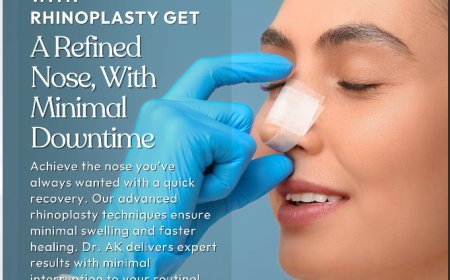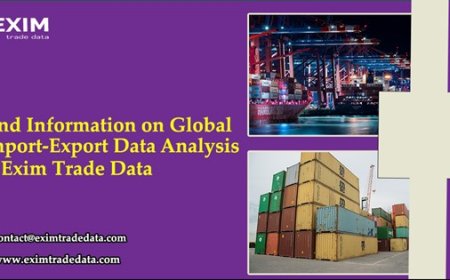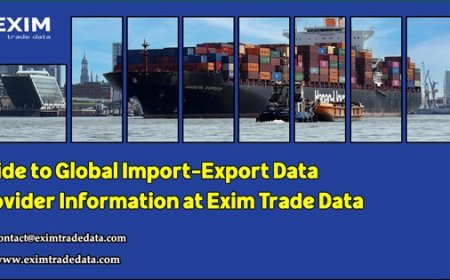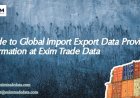How to Reduce Internet Costs in San Antonio
How to Reduce Internet Costs in San Antonio San Antonio, Texas, is a vibrant city known for its rich history, cultural diversity, and growing tech-savvy population. With over 1.5 million residents and a rapidly expanding remote workforce, reliable internet access has become as essential as electricity or water. Yet, many households and small businesses in San Antonio pay more than necessary for th
How to Reduce Internet Costs in San Antonio
San Antonio, Texas, is a vibrant city known for its rich history, cultural diversity, and growing tech-savvy population. With over 1.5 million residents and a rapidly expanding remote workforce, reliable internet access has become as essential as electricity or water. Yet, many households and small businesses in San Antonio pay more than necessary for their internet serviceoften due to outdated plans, lack of awareness about alternatives, or failure to negotiate better rates. Reducing internet costs isnt just about saving a few dollars a month; its about maximizing value, improving digital equity, and freeing up household budgets for other priorities. This comprehensive guide walks you through proven, actionable strategies to significantly lower your monthly internet bill in San Antoniowithout sacrificing speed, reliability, or service quality.
Step-by-Step Guide
1. Audit Your Current Internet Plan
Before making any changes, you need a clear understanding of what youre currently paying for. Start by reviewing your most recent bill. Note the following details:
- Monthly cost (including taxes and equipment fees)
- Download and upload speeds
- Data cap (if any)
- Contract status (month-to-month or locked-in term)
- Equipment rental fees (modem/router)
- Bundled services (TV, phone, etc.)
Many providers in San Antoniosuch as Spectrum, AT&T, and Xfinityadvertise low introductory rates that expire after 12 months. If youve been with your provider for over a year, youre likely paying the regular rate, which can be 3050% higher. Make a spreadsheet to compare your current plan against your actual usage. For example, if you stream HD video, work from home, and browse the web, you likely dont need 1 Gbps speeds. Most households thrive on 100300 Mbps plans. Overpaying for unnecessary bandwidth is one of the most common cost traps.
2. Check for Low-Income and Subsidized Programs
San Antonio residents may qualify for federally funded programs designed to make internet access affordable. The most prominent is the Affordable Connectivity Program (ACP), which provides up to $30 per month toward internet serviceand up to $75 per month for households on qualifying tribal lands. Eligibility is based on income (at or below 200% of the Federal Poverty Level) or participation in government assistance programs such as SNAP, Medicaid, SSI, WIC, or Lifeline.
To apply:
- Visit affordableconnectivity.gov
- Complete the online application or mail a printed form
- Provide proof of eligibility (e.g., benefit letter, tax return)
- Contact a participating provider in San Antonio (e.g., AT&T, Spectrum, T-Mobile Home Internet) to apply the discount
Many local nonprofits, including the San Antonio Public Library and United Way of San Antonio, offer free assistance with ACP applications. Even if you think your income is too high, verify eligibilitymany qualify without realizing it.
3. Switch to a More Affordable Provider
San Antonios internet market is more competitive than ever. Beyond the traditional cable giants, new entrants like T-Mobile Home Internet, Verizon 5G Home Internet, and municipal options are disrupting pricing structures. Heres a quick comparison of major providers in the city:
- Spectrum: Offers 100 Mbps for $49.99/month (introductory), but jumps to $69.99+ after 12 months. No data caps, but charges $10/month for Wi-Fi router rental.
- AT&T Internet: 300 Mbps for $55/month (intro), then $70+. Offers fiber in select neighborhoods. Charges $10/month for modem.
- T-Mobile Home Internet: Unlimited 5G-based service for $50/month (with autopay). No contract, no equipment fees, no installation charges. Available in over 80% of San Antonio.
- Verizon 5G Home Internet: $50/month with autopay. Offers speeds up to 300 Mbps. No equipment fees. Coverage expanding rapidly in Bexar County.
- Google Fiber: Not yet available in San Antonio, but worth monitoring for future expansion.
- City of San Antonios Fiber Initiative: While not a direct provider, the city is working with private partners to expand public broadband access. Check ConnectSA for updates on community Wi-Fi hotspots and subsidized access programs.
Switching to T-Mobile or Verizon 5G Home Internet can save you $20$30 per month immediatelyplus eliminate equipment fees. These services use existing cellular towers, so they require a strong signal at your location. Use their coverage checkers before switching.
4. Negotiate With Your Current Provider
Many residents dont realize that providers have retention departments specifically trained to keep customers from leaving. If youve been a loyal customer for over a year, call your provider and say: Ive been a customer for X years, but Im considering switching because I found a better rate elsewhere. Be polite but firm.
Key negotiation tactics:
- Mention specific competitor offers (e.g., T-Mobile is offering unlimited 5G internet for $50/month with no equipment fees)
- Ask for a loyalty discount or retention offer
- Request removal of equipment rental fees
- Ask to downgrade to a lower-tier plan without penalty
- Request a one-time billing credit to offset overcharges
Some customers in San Antonio have successfully lowered their bills by $25$40/month just by asking. Document the name of the representative, the date, and the offer made. If they promise a discount, follow up in writing via email or secure message through your account portal.
5. Eliminate Equipment Rental Fees
Most providers charge $10$15 per month to rent a modem or gateway. Thats $120$180 per yearmoney you can save permanently by purchasing your own compatible equipment.
For example:
- Spectrum-approved modems: Motorola MB7621, Netgear CM700
- AT&T-compatible modems: Netgear CM500, Arris SB6190
- For fiber: AT&T Fiber requires their gateway, but you can use your own Wi-Fi router to replace theirs
Purchase a DOCSIS 3.1 modem (for cable) or a compatible router from Amazon, Best Buy, or Newegg. Prices range from $60$120. Youll recoup the cost in 510 months and save hundreds over time. Always verify compatibility with your providers website before buying.
6. Bundle Wiselyor Dont Bundle at All
Historically, bundling internet with TV and phone was a way to save money. Today, thats rarely true. Most people cancel cable TV and rely on streaming services like Netflix, Hulu, and YouTube TV, which cost far less. In San Antonio, many households pay $100+/month for a triple-play bundle while only using the internet portion.
Consider:
- Cancelling cable TV entirely and switching to $15/month streaming services
- Using a digital antenna for local broadcast channels (free)
- Switching to VoIP phone service (e.g., Ooma, Vonage) if you still need a landlinecosts under $10/month
By unbundling, you can often reduce your total monthly tech bill by $50$80. The only exception is if your provider offers a true discount for bundling (e.g., $10 off internet if you add phone). Always calculate the math: Is the bundle discount greater than the cost of the extra services you dont use?
7. Use Wi-Fi Extenders or Mesh Systems to Avoid Upgrades
If youre paying for higher speeds because your Wi-Fi doesnt reach all rooms, youre overpaying. Instead of upgrading your internet plan, invest $80$150 in a mesh Wi-Fi system like TP-Link Deco, Google Nest Wifi, or Eero. These devices eliminate dead zones without increasing your bandwidth costs.
Also, optimize your router placement: central location, elevated, away from metal objects and microwaves. Reboot your router weekly. Update firmware. Use Ethernet cables for stationary devices (gaming consoles, smart TVs) to reduce Wi-Fi congestion.
8. Take Advantage of Community and Public Resources
San Antonio offers several public resources to reduce your reliance on paid home internet:
- San Antonio Public Library (SAPL): Offers free high-speed Wi-Fi inside all branches and in parking lots after hours. Many branches also lend hotspots for 3-week loans.
- San Antonio Housing Authority (SAHA): Partners with providers to offer discounted internet to low-income residents in public housing complexes.
- City of San Antonio Community Wi-Fi: Free public Wi-Fi is available at parks, community centers, and transit hubs. Check the ConnectSA map for locations.
- Nonprofits like TechHire SA and San Antonio Youth Initiative: Provide free digital literacy training and sometimes free or discounted devices with internet access.
Using these resources even a few hours a week can reduce your need for high-speed home internetespecially for students, job seekers, or seniors.
9. Monitor and Cancel Unused Subscriptions
Its easy to forget about services you signed up for during promotions. Review your bank or credit card statements for recurring charges related to internet services:
- Cloud storage subscriptions (iCloud, Google One, Dropbox)
- VPN services
- Streaming add-ons (HBO Max, Showtime, Paramount+)
- Home security systems with cloud storage
Many of these services auto-renew and can add $10$20/month. Cancel what you dont use. Use apps like Rocket Money or Trim to track and cancel subscriptions automatically.
10. Time Your Switch or Negotiation Strategically
Providers often release new promotions on the first of the month or during seasonal sales (e.g., back-to-school, Black Friday). The best time to switch or negotiate is:
- When your contract expires (avoid early termination fees)
- After a major competitor launches a new deal in San Antonio
- During the summer months, when demand for internet is high and providers are more aggressive with retention
Set calendar reminders 60 days before your contract ends. Start comparing plans and gathering competitor offers. This gives you leverage and prevents being locked into an overpriced plan.
Best Practices
1. Always Compare Apples to Apples
When evaluating internet plans, ensure youre comparing the same metrics:
- Speed (download/upload)
- Monthly price (after promotional period)
- Equipment fees
- Data caps
- Contract length
- Reliability scores (check independent reviews)
A $40/month plan with a 100 GB cap and slow upload speeds may be worse than a $60/month unlimited plan with symmetrical speeds if you upload videos or work from home.
2. Prioritize Symmetrical Speeds for Remote Work
If you video conference, use cloud software (Zoom, Google Workspace, Microsoft Teams), or upload large files, upload speed matters as much as download speed. Cable internet often offers 10:1 or 20:1 download/upload ratios. Fiber and 5G home internet typically offer symmetrical speeds (e.g., 300 Mbps down / 300 Mbps up). This is critical for productivity and should factor into your decision.
3. Avoid Long-Term Contracts Unless the Discount Is Substantial
Most providers require 12 year contracts for discounted rates. If youre not sure youll stay in your San Antonio home, avoid long-term commitments. Month-to-month plans offer flexibility. If you move, you can cancel without penaltyunless youre locked in.
4. Document Everything
Keep records of:
- All bills and statements
- Call logs and representative names
- Email confirmations of discounts
- Proof of eligibility for ACP
- Receipts for purchased equipment
This protects you in case of billing errors or disputes.
5. Stay Informed About Local Developments
San Antonio is investing in digital equity. The citys Broadband Master Plan aims to expand affordable access to underserved neighborhoods. Subscribe to the City of San Antonios IT newsletter or follow @ConnectSA on social media for updates on new programs, free Wi-Fi zones, and subsidized installations.
6. Consider Fixed Wireless as a Primary Option
Fixed wireless internet (T-Mobile, Verizon) is no longer a backup optionits a legitimate, high-performance alternative. In many parts of San Antonio, 5G home internet delivers speeds comparable to cable, with lower latency and no infrastructure delays. Its ideal for apartments, townhomes, and single-family homes with a clear line of sight to a cell tower.
7. Educate Your Household
Make sure everyone in your home understands internet usage habits. Set limits on streaming during work/school hours. Use parental controls to prevent background downloads. Teach family members to close unused tabs and apps. Small behavioral changes can reduce congestion and improve perceived speed without upgrading your plan.
Tools and Resources
1. Speed Test Tools
Use these free tools to verify your actual internet speed:
- Speedtest.net (Ookla)
- Fast.com (Netflix)
- Speedof.me (Mobile-friendly)
Run tests at different times of day and on different devices. Consistently low speeds may indicate a problem with your provider or equipment.
2. Coverage Checkers
Before switching providers, verify availability at your exact address:
- T-Mobile Home Internet: t-mobile.com/internet/home
- Verizon 5G Home: verizon.com/home/internet/5g-home/
- Spectrum: spectrum.com/availability
- AT&T: att.com/internet/availability
3. ACP Eligibility and Application Portal
affordableconnectivity.gov Official U.S. government site to apply for the Affordable Connectivity Program.
4. San Antonio Public Library Hotspot Lending
sanantonio.gov/SAPL/Services/Hotspots Reserve a free mobile hotspot for up to 3 weeks.
5. ConnectSA Broadband Map
sanantonio.gov/IT/ConnectSA Interactive map of public Wi-Fi locations and city broadband initiatives.
6. Consumer Advocacy Groups
- Consumer Reports Independent reviews of internet providers and equipment
- Federal Communications Commission File complaints or report billing issues
- Texas Attorney Generals Office Consumer protection resources
7. Equipment Compatibility Guides
- Spectrum Modem List: spectrum.com/support/internet/modem-list
- AT&T Modem List: att.com/support/article/internet/KM1319517/
Real Examples
Example 1: Maria, Single Mother in East San Antonio
Maria paid $89/month for Spectrums 200 Mbps plan, plus $12 for router rental. She was unaware of the ACP. After visiting the San Antonio Public Library, a volunteer helped her apply. She qualified for the full $30/month discount. She then called Spectrum and asked to downgrade to the 100 Mbps plan, which cost $59.99 after promo. She also purchased a $75 modem. Her new monthly cost: $59.99 $30 (ACP) $12 (no rental) = $17.99. Annual savings: $852.
Example 2: James, Remote Worker in North Side
James paid $75/month for AT&T Fiber with a $10 router fee. He was unhappy with upload speeds during Zoom calls. He switched to Verizon 5G Home Internet for $50/month (no equipment fee) and added a $120 mesh Wi-Fi system. His upload speed improved from 30 Mbps to 300 Mbps. He canceled his cable TV ($40/month) and switched to YouTube TV ($15/month). His total monthly cost dropped from $125 to $65. Annual savings: $720.
Example 3: The Rodriguez Family, South Side Apartment
The Rodriguez family paid $99/month for a bundled Spectrum plan with internet, TV, and phone. They rarely watched TV and used their phones for calls. They canceled the bundle, kept internet at 100 Mbps ($49.99), switched to Google Voice for phone ($5/month), and used free library Wi-Fi for homework. They applied for ACP and saved $30/month. Their new bill: $49.99 + $5 $30 = $24.99. Annual savings: $900.
Example 4: Small Business Owner in Downtown
A freelance graphic designer paid $119/month for a business-class plan with AT&T. She discovered T-Mobile Home Internet offered the same speed and reliability for $50/month. She switched, saved $69/month, and used the extra funds to upgrade her computer. Her productivity increased due to more stable upload speeds.
FAQs
Can I get free internet in San Antonio?
True free home internet is rare, but you can get $30/month off through the Affordable Connectivity Program (ACP) if you qualify. Public libraries and city Wi-Fi zones offer free access for limited use. Some nonprofits provide free hotspots for short-term loans.
Is T-Mobile Home Internet reliable in San Antonio?
Yes. T-Mobiles 5G Home Internet is available in over 80% of San Antonio and offers consistent speeds of 100300 Mbps for most users. Performance depends on proximity to a cell tower. Use their coverage checker with your exact address before signing up.
How do I know if Im overpaying for my internet?
Compare your monthly cost (after promo) to current market rates. If youre paying more than $65/month for 100300 Mbps with no equipment fees, youre likely overpaying. Also, check if youre renting equipment or paying for unused services.
Do I need a contract to get the best internet deal?
No. While contracts often come with discounts, month-to-month plans from T-Mobile, Verizon, and even Spectrum (after promo) can be cheaper long-termespecially if you avoid equipment fees and dont need bundling.
Can I use my own router with any provider?
Yes, with most providers. You can always use your own Wi-Fi routereven if you rent the modem from the provider. For fiber, you may need to use their gateway, but you can still connect your own router to it for better Wi-Fi.
Whats the fastest affordable internet in San Antonio?
Verizon 5G Home Internet and AT&T Fiber offer the fastest speeds (up to 1 Gbps) at competitive prices. For most users, 300 Mbps plans from T-Mobile or Verizon at $50/month offer the best balance of speed, reliability, and cost.
How long does it take to switch internet providers?
Most installations take 15 business days. T-Mobile and Verizon 5G Home Internet often ship equipment within 2448 hours and require no technician visitjust plug in and activate.
Does San Antonio have municipal internet?
Not yet. The city is actively working on expanding broadband access through public-private partnerships under the ConnectSA initiative, but no city-owned ISP currently operates. Monitor their website for updates.
What should I do if my internet bill increases unexpectedly?
Review your bill for new fees or expired promotions. Call your provider and ask for an explanation. If they cant justify the increase, threaten to switch and ask for a retention offer. Document everything. If unresolved, file a complaint with the Texas Attorney Generals Office.
Are there any hidden fees I should watch for?
Yes. Watch for:
- Equipment rental fees
- Activation or installation fees
- Early termination fees
- Overage charges (if you have a data cap)
- Administrative or service fees
Always ask for the all-in monthly price before signing up.
Conclusion
Reducing your internet costs in San Antonio is not just about finding the cheapest planits about making smart, informed decisions that align with your usage, budget, and lifestyle. From leveraging federal subsidies like the Affordable Connectivity Program to switching to no-contract 5G home internet, eliminating equipment fees, and canceling unused services, the opportunities to save are abundant. Many residents in San Antonio are paying hundreds more per year than they need to, simply because theyve never questioned their bill or explored alternatives.
The strategies outlined in this guide are proven, practical, and accessible to allwhether you live in a downtown high-rise, a suburban home, or a low-income apartment complex. You dont need technical expertise to implement them. Just curiosity, a willingness to compare options, and the confidence to ask for better rates.
Start today. Audit your bill. Check your eligibility for ACP. Call your provider. Consider switching. Purchase your own modem. Unbundle services. Use public Wi-Fi when you can. Each step compounds into real, lasting savings. In a city as dynamic as San Antonio, your internet shouldnt be a financial burdenit should be a tool that empowers your work, education, and connection to the world. With the right approach, you can have fast, reliable internet without paying a premium.