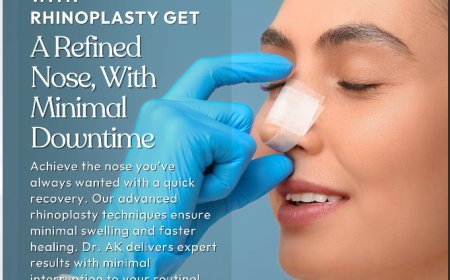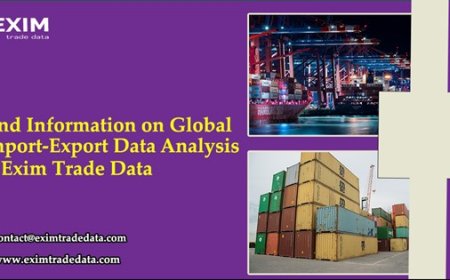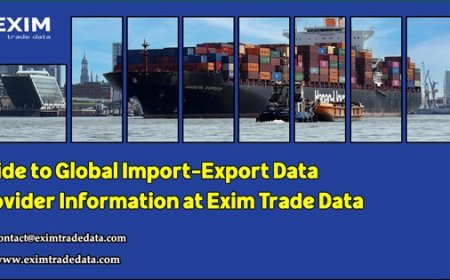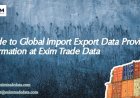How to Save on Delivery Apps in San Antonio
How to Save on Delivery Apps in San Antonio San Antonio is a vibrant city known for its rich culture, historic landmarks, and thriving food scene. With a growing population and a strong preference for convenience, food delivery apps like Uber Eats, DoorDash, Grubhub, and Postmates have become essential tools for residents seeking meals without leaving home. But while these platforms offer unmatche
How to Save on Delivery Apps in San Antonio
San Antonio is a vibrant city known for its rich culture, historic landmarks, and thriving food scene. With a growing population and a strong preference for convenience, food delivery apps like Uber Eats, DoorDash, Grubhub, and Postmates have become essential tools for residents seeking meals without leaving home. But while these platforms offer unmatched ease, they can also add up quicklyespecially when delivery fees, service charges, and markups are factored in. For budget-conscious diners, students, families, and remote workers, learning how to save on delivery apps in San Antonio isnt just a nice-to-haveits a smart financial habit.
This guide is designed to help you cut costs, maximize value, and enjoy your favorite meals without overspending. Whether youre ordering a late-night taco from the Alamo City or planning a weekly meal prep from a local favorite, these proven strategies will help you stretch your dollar further. From mastering promo codes to timing your orders strategically, well walk you through every tactic used by savvy San Antonians to reduce delivery expenseswithout sacrificing quality or variety.
Step-by-Step Guide
1. Compare Prices Across Multiple Apps Before Ordering
One of the most overlooked ways to save is simply comparing prices. The same dishsay, a chicken fajita bowl from Taqueria Arandascan vary significantly in price across Uber Eats, DoorDash, and Grubhub. Why? Each app negotiates different commission rates with restaurants, and some restaurants raise menu prices on third-party platforms to offset fees. In San Antonio, restaurants in areas like the Pearl District, Southtown, and the North Side often adjust pricing based on delivery demand.
Open all three apps simultaneously on your phone or browser. Search for your desired meal, then sort by total costnot just the base price. Pay attention to the final amount, including delivery fee, service fee, and any suggested tip. Sometimes, a restaurants own website or phone order (with pickup) is cheaper than any app. Always check the restaurants official site for direct ordering options before committing to an app.
2. Use Cashback and Rewards Programs
Many delivery apps offer loyalty programs that reward repeat users. DoorDashs DashPass, for example, provides $0 delivery fees and reduced service fees on eligible orders for a monthly fee of $9.99. If you order at least twice a week, DashPass pays for itself quickly. In San Antonio, where dining frequency is high, DashPass users often save $5$10 per order, translating to $80$160 monthly.
Uber Eats offers Uber One, a similar subscription that includes free delivery and 5% off on eligible Uber rides. For San Antonio residents who also use ride-sharing services, Uber One delivers dual value. Grubhub+ offers comparable perks and is often promoted with a 30-day free trial. Take advantage of these trialssign up, use them for a month, and cancel if they dont suit your habits.
Additionally, credit card rewards programs can amplify savings. Cards like the Chase Sapphire Preferred or Capital One Venture offer 35% cash back on food delivery purchases. If youre already using a rewards card, ensure delivery apps are categorized as eligible spending. You could be earning $10$20 back per month without extra effort.
3. Time Your Orders to Avoid Peak Surges
San Antonios delivery demand spikes during lunch (11:30 a.m.1:30 p.m.), dinner (5:30 p.m.7:30 p.m.), and weekends. During these windows, apps apply surge pricing to delivery fees and sometimes even raise menu prices. To avoid this, order outside peak hours. Try lunch at 10:30 a.m. or dinner at 4:30 p.m. Youll find lower fees, faster delivery, and sometimes even better service.
Weekdays are consistently cheaper than weekends. If youre planning a family dinner, consider ordering on a Tuesday or Wednesday instead of Friday or Saturday. Many restaurants also offer off-peak discounts on their appslook for banners like Early Bird Special or Midweek Meal Deal. These are often hidden but available if you scroll through the menu or check the apps promotions tab.
4. Bundle Orders with Roommates, Neighbors, or Family
Delivery fees are typically charged per ordernot per person. In neighborhoods like Alamo Heights, Terrell Hills, or Windcrest, where households are close-knit, coordinating group orders can lead to massive savings. If you live in an apartment complex or subdivision, organize a weekly group order with neighbors. One person places the order, everyone pays their share via Venmo or Cash App, and the delivery fee is split among four or five people.
For example, if a delivery fee is $5.99 and youre splitting it four ways, each person pays just $1.50 instead of $6. When you combine this with bulk discounts (many restaurants offer 1015% off for orders over $30), the savings compound quickly. Group ordering also allows you to access more diverse menusthink tacos, sushi, pizza, and wingsall in one delivery.
5. Leverage Local Restaurant Promotions
While national apps dominate the market, many San Antonio restaurants run their own promotions directly through social media or email newsletters. Follow your favorite local spots on Instagram or Facebookmany post exclusive discount codes for app users. For instance, La Gloria in the Southside on Lamar frequently offers 20% off for followers who use the code SALOVE20 on DoorDash.
Also, sign up for restaurant email lists. Many, like The Guacamole Co. or The Churro Factory, send weekly promo codes to subscribers. These codes are often not available on the apps themselves. You might get free delivery, a free dessert, or a $5 credit just for signing up. Dont overlook these small but powerful opportunities.
6. Opt for Pickup Instead of Delivery
When youre within a 12 mile radius of a restaurant, pickup is almost always the smarter choice. Most delivery apps allow you to toggle between delivery and pickup options. Choosing pickup eliminates the delivery fee, service charge, and tipoften saving you $8$15 per order.
San Antonios walkable neighborhoodssuch as the River Walk, Downtown, and the Historic Pearlare ideal for pickup. Even if you live farther out, driving 10 minutes to pick up your order can be cheaper than paying $12 in delivery fees. Plus, your food arrives hotter and fresher. Many locals in the North Side and Northeast Side have made pickup a weekly ritual, especially for breakfast tacos or breakfast burritos from spots like Mi Tierra or El Charro.
7. Stack Coupons and Promo Codes
Dont assume one promo code is all you get. Many apps allow you to stack a first-order discount with a later coupon. For example, DoorDash might give you $10 off your first order, and later, you can apply a $5 off coupon for a $30+ order. Combine that with a restaurant-specific code, and youre getting substantial savings.
Use websites like RetailMeNot, Honey, or Coupons.com to search for San Antonio-specific delivery codes. Filter by Food Delivery and San Antonio to find active offers. Pro tip: Always enter promo codes before adding items to your cart. Some codes dont apply retroactively.
8. Order During Happy Hour or Special Promotions
Many San Antonio restaurants offer delivery happy hours between 2 p.m. and 5 p.m. on weekdays. During these windows, you might find 2-for-1 deals, free sides, or 30% off appetizers. Popular spots like The Esquire Tavern, The Sassy Spoon, and The Tap Room frequently run these promotions on DoorDash and Uber Eats.
Look for banners like Midday Madness or Weekday Win. These are often time-limited and only appear on the app during the promotional window. Set a daily reminder to check apps between 1:30 p.m. and 4:30 p.m. Youll be surprised how often you can get a full meal for under $10 during these hours.
9. Avoid Add-Ons and Upsells
Delivery apps are designed to increase your cart total. Youll see suggestions like Add a side of guac for $3.50, Upgrade to large drink for $1.25, or Add a dessert for just $5. These are profit-driven prompts, not necessities. In San Antonio, where portions are generous, you rarely need to upgrade.
Decline add-ons unless theyre truly worth it. Skip the overpriced bottled waterbring your own. Skip the extra napkins, sauces, or utensils. Most restaurants include these for free if you request them in the notes. Use the Special Instructions field to ask for no extra items, and youll save $2$6 per order.
10. Use Gift Cards Strategically
Gift cards are one of the most underutilized savings tools. Many San Antonio employers, schools, and community organizations distribute food delivery gift cards as incentives. If you receive one, use it for your most frequent orders. You can also buy discounted gift cards on sites like Raise or CardCash, where you can get $50 in DoorDash credit for $40.
Some local businesses in San Antonio even sell their own gift cards at a discount during holidays. For example, during the San Antonio Stock Show & Rodeo, local restaurants like Mi Tierra or The Pantry offer $25 gift cards for $20. Buy them in bulk and use them over the next few months to lock in savings.
Best Practices
1. Set a Weekly Delivery Budget
Treat delivery orders like any other expense. Set a realistic monthly limitsay, $80$120and track your spending using your bank app or a simple spreadsheet. This helps prevent impulse orders and keeps your food budget in check. Many San Antonians find that limiting themselves to 23 deliveries per week significantly reduces costs without sacrificing enjoyment.
2. Prioritize Local, Independent Restaurants
While chains like Chick-fil-A and Taco Bell are convenient, independent restaurants often have lower markups and better value. In San Antonio, local favorites like Laredos Taqueria, Boudros, or The Guacamole Co. typically charge less on delivery apps than national franchises. Plus, supporting local businesses helps sustain the citys unique culinary identity.
3. Avoid Ordering During Holidays and Major Events
Events like Fiesta San Antonio, the San Antonio Spurs playoffs, or the River Walk light show trigger massive demand. Delivery fees can double or triple. If youre planning to celebrate a holiday, prepare ahead. Cook at home, order early, or pick up your meal before the rush. The savings can be dramaticup to $20 per order during peak times.
4. Use the No Tip Option When Appropriate
While tipping is appreciated, apps often pressure users to tip generously. If your driver had a short trip, delivered quickly, and provided good service, a $2 tip is fair. If youre on a tight budget, use the Add Tip field to enter $0. Many drivers understand and appreciate the honesty. Remember, delivery fees and service charges already compensate the platformtipping is optional.
5. Keep a Running List of Your Favorite Deals
Create a simple document or note on your phone listing restaurants you frequently order from, along with their best promo codes, discount windows, and pickup locations. For example:
- La Gloria: 20% off with code SALOVE20, available TuesThurs 35 p.m.
- Mi Tierra: Free delivery on orders over $35, pickup only on weekends.
- The Churro Factory: Buy one, get one free on churros every Monday via app.
Having this list handy saves time and ensures you never miss a deal.
6. Optimize for Tax-Free Orders
In Texas, food delivery is subject to sales tax, but some items are exempt. If youre ordering groceries or non-prepared food (like uncooked pizza dough or unopened drinks), you may avoid tax. While this doesnt apply to most restaurant meals, its worth noting if youre ordering from a grocery delivery service like H-E-B or Walmart. For prepared meals, tax is unavoidablebut you can still minimize it by keeping your order under $30, where the tax impact is smaller.
7. Cancel Subscriptions You Dont Use
Subscription services like DashPass or Uber One are greatif you use them. But many San Antonians sign up during free trials and forget to cancel. Review your bank statements monthly for recurring delivery app charges. If you havent used DashPass in two weeks, cancel it. You can always re-subscribe later when you need it.
8. Use Browser Extensions for Auto-Apply Discounts
Install browser extensions like Honey or Rakuten. These tools automatically search for and apply the best available coupon codes at checkout. While they work best on desktop, they can still help you catch deals youd otherwise miss. For mobile users, the Rakuten app has a similar feature and works with most delivery apps.
Tools and Resources
1. RetailMeNot San Antonio Food Delivery Section
Visit retailmenot.com and filter for San Antonio. This site updates daily with verified promo codes for DoorDash, Uber Eats, and Grubhub. Many codes are exclusive to Texas users.
2. DoorDash and Uber Eats App Promotions Tab
Within each app, navigate to the Promotions or Deals section. These are curated by region and updated weekly. San Antonio-specific offers appear here before theyre advertised elsewhere.
3. Local Food Blogs and Subreddits
Follow San Antonio food bloggers like San Antonio Foodie or join the subreddit r/SanAntonio. Residents frequently share hidden deals, new restaurant openings, and discount alerts. Youll find posts like Just got 50% off tacos on Uber Eatscode: SA50 or Free delivery at El Charro tonight!
4. Google Alerts for San Antonio Delivery Deals
Create a free Google Alert with keywords like San Antonio delivery promo, DoorDash San Antonio free delivery, or Uber Eats SA discount. Youll receive email notifications when new deals are published online.
5. H-E-B and Walmart Grocery Delivery
For meal prep or grocery delivery, H-E-B and Walmart offer lower fees than restaurant apps. Use their apps to order ingredients for home-cooked meals. You can often get free delivery on orders over $30, especially with their weekly coupons.
6. Cashback Apps: Rakuten and Ibotta
Link your delivery app accounts to Rakuten or Ibotta. After placing an order, submit your receipt and earn cash back. Ibotta even offers bonus cash for ordering from specific San Antonio restaurants like The Guacamole Co. or Boudros.
7. The San Antonio Restaurant Association Website
Visit sarastaurant.org for updates on local dining promotions, food festivals, and discount events. Many member restaurants offer app-exclusive deals through this association.
Real Examples
Example 1: The College Student
Maria, a sophomore at UTSA, orders delivery 34 times a week. She used to spend $60$80 weekly on Uber Eats. After implementing these strategies, she now spends $30$40. Heres how:
- She uses her student email to get a $15 first-order discount on DoorDash.
- She subscribes to DashPass ($9.99/month) and orders 3 times a weeksaving $12$15 per order.
- She picks up from Taco Bell and Chipotle on campus twice a week, saving $8 per trip.
- She joins her dorms group order every Thursday for pizza$4 per person, including delivery.
Her monthly savings: $120.
Example 2: The Remote Worker
James, a digital marketer working from home in Alamo Heights, used to order lunch daily. Hed spend $15$20 per meal, totaling $300$400 monthly. He changed his habits:
- He switched to pickup from local favorites like The Sassy Spoon and The Tap Roomsaving $10 per order.
- He signed up for Uber One and now gets free rides to lunch spots on days hes feeling adventurous.
- He uses a Chase Sapphire card that gives him 5% cash back on food deliveryearning $18/month back.
- He orders during the 24 p.m. happy hour at La Gloria and gets 30% off appetizers.
His new monthly spend: $140. Savings: $200+.
Example 3: The Family of Four
The Rodriguez family in the North Side used to rely on delivery for busy weeknights. Their average order was $50 with $8 in fees. They restructured:
- They order one large family meal (e.g., 6 tacos + sides) on Grubhub every Friday for $25.
- They use a $20 gift card they bought at a discount from CardCash.
- They pick up from Mi Tierra on Sundaysfree parking, no delivery fee.
- They follow La Gloria on Instagram and use their weekly promo code.
They now spend $80/month instead of $200. Thats $1,440 saved annually.
FAQs
Can I use multiple promo codes on one delivery app order?
Most apps allow only one promo code per order. However, you can sometimes combine a first-order discount with a restaurant-specific code if theyre applied at different stages. Always test in the cart before finalizing.
Is it cheaper to order from the restaurants website instead of an app?
Often, yes. Many San Antonio restaurants charge lower prices and waive fees when you order directly through their site. Always check before using an app.
Do delivery apps charge more during holidays in San Antonio?
Yes. During Fiesta, Thanksgiving, Christmas, and major sporting events, surge pricing can increase delivery fees by 50200%. Avoid ordering during these times if possible.
How can I get free delivery without a subscription?
Look for minimum order thresholdsmany restaurants offer free delivery on orders over $25 or $30. Also, use promo codes for free delivery and order during off-peak hours.
Are there delivery apps that specialize in San Antonio cuisine?
No major app specializes exclusively in San Antonio food, but local restaurants often promote regional dishes (like breakfast tacos, tamales, and enchiladas) with special deals. Follow local food influencers for the best finds.
Can I tip my driver through the app and still save money?
Yes. Tip only what you can afford. Many drivers accept $1$3 tips on short deliveries. You can still be generous without overspending.
Do I need to use a credit card to get cash back on delivery apps?
Most cash back rewards require a linked credit card. If you dont have one, use Ibotta or Rakuten with a debit cardthey still offer cash back on many orders.
Whats the best time to order tacos in San Antonio to save money?
Order tacos between 10 a.m. and 11:30 a.m. or 3 p.m. and 5 p.m. Many taco shops offer early bird or afternoon snack discounts. Avoid the lunch rush.
Conclusion
Saving on delivery apps in San Antonio isnt about cutting cornersits about being intentional. With the right strategies, you can enjoy the citys incredible culinary diversity without draining your wallet. Whether youre a student, a working professional, or a family managing a budget, the tools and tactics outlined in this guide are designed for real-life application.
Start small: compare prices on your next order, try pickup once this week, or sign up for a free trial of DashPass. Track your spending for 30 days. Youll likely find that your monthly delivery bill drops by 3050%. Over time, those savings add up to hundreds of dollarsmoney you can reinvest in experiences, savings, or even more tacos.
San Antonios food scene is one of its greatest treasures. By using delivery apps wisely, youre not just saving moneyyoure supporting local businesses, reducing waste, and making smarter, more sustainable choices. So next time youre tempted to order that $22 burrito, pause. Check the app. Compare. Wait 30 minutes. And save.