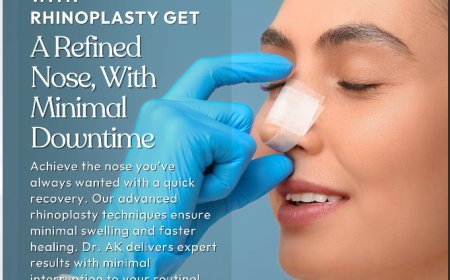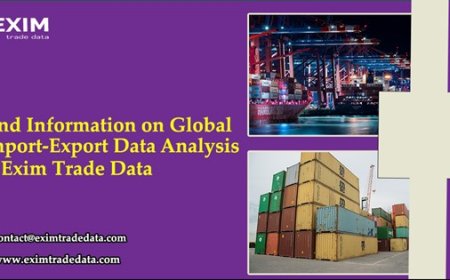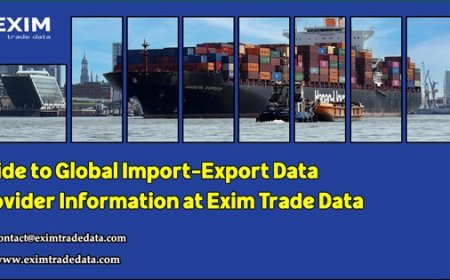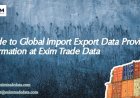How to Use the San Antonio B-cycle Bike Share
How to Use the San Antonio B-cycle Bike Share The San Antonio B-cycle Bike Share is a convenient, eco-friendly transportation solution designed to connect residents and visitors across key neighborhoods, downtown districts, and popular destinations. As one of the most accessible urban mobility options in South Texas, B-cycle empowers users to skip traffic, reduce carbon footprints, and explore the
How to Use the San Antonio B-cycle Bike Share
The San Antonio B-cycle Bike Share is a convenient, eco-friendly transportation solution designed to connect residents and visitors across key neighborhoods, downtown districts, and popular destinations. As one of the most accessible urban mobility options in South Texas, B-cycle empowers users to skip traffic, reduce carbon footprints, and explore the city at their own pace. Whether you're a daily commuter, a tourist discovering the River Walk, or a fitness enthusiast seeking an active commute, understanding how to use the system efficiently can transform your experience in San Antonio.
This guide provides a comprehensive, step-by-step walkthrough of the entire B-cycle experiencefrom signing up and locating bikes to returning them safely and maximizing value. Well also cover best practices, essential tools, real-world scenarios, and common questions to ensure you navigate the system confidently and effectively. By the end of this tutorial, youll have all the knowledge needed to make the most of San Antonios public bike network.
Step-by-Step Guide
1. Sign Up for an Account
Before you can rent a bike, you must create an account through the official B-cycle platform. This process is straightforward and can be completed in under five minutes using either the B-cycle website or the mobile app, available for iOS and Android devices.
Begin by visiting bcycle.com/sanantonio or downloading the B-cycle app from your devices app store. Tap Sign Up and provide your full name, email address, and a secure password. Youll also be required to enter payment informationcredit or debit cards are accepted. The system supports multiple membership types, including single rides, day passes, monthly subscriptions, and annual memberships. Choose the option that aligns with your usage frequency.
For tourists or occasional riders, the one-day pass ($10) offers unlimited 60-minute rides within a 24-hour window. Annual members ($85/year) receive discounted rates on extended rides and priority access during peak hours. All memberships include access to the real-time bike and dock availability map, ride history tracking, and notifications for station updates.
Once your account is verified via email, youre ready to unlock your first bike. Keep your login credentials handyyoull need them to access bikes via the app or kiosk.
2. Locate a B-cycle Station
San Antonios B-cycle network spans over 50 stations across the city, with high-density clusters in downtown, the River Walk, the Pearl District, the University of Texas at San Antonio (UTSA), and along major transit corridors like Broadway and North Star Mall.
To find the nearest station, open the B-cycle app and allow location services. The map will display all active stations with color-coded indicators: green means bikes and docks are available, yellow indicates limited availability, and red means the station is full or out of service. You can also search by address or landmarkjust type River Walk or Alamo into the search bar.
Each station features a physical kiosk with a touchscreen interface. If you prefer not to use the app, you can rent a bike directly at the kiosk by selecting Rent a Bike, entering your account email or membership number, and following the on-screen prompts. The kiosk will dispense a numeric code that youll use to unlock the bike.
Pro tip: Stations near popular attractions like the San Antonio Museum of Art, HemisFair Park, and the Pearl Brewery are often busiest between 810 a.m. and 57 p.m. Arriving 1015 minutes before peak hours increases your chances of finding an available bike or dock.
3. Unlock a Bike
Once youve selected a station and confirmed availability, its time to unlock your bike. If using the app, tap Unlock a Bike on the home screen. The app will detect your proximity to the station and display a list of available bikes. Select the one youd like to useeach bike is labeled with a unique number. The app will send a signal to the dock, and the lock will release with a click and a green light.
If youre using the kiosk, enter your membership email or the numeric code provided after payment. The system will activate a dock, and the corresponding bikes lock will disengage. Some stations may have a small screen showing your selected bikes numberverify this matches the bike youre taking.
When you approach the bike, look for the digital display on the handlebars. It should show a green Ready message. If the light is red or blinking, the bike may be malfunctioning. Do not attempt to use it. Instead, return the bike to the dock and select another one.
4. Prepare the Bike for Riding
Before pedaling off, perform a quick safety check:
- Adjust the seat height using the lever beneath the seat. It should allow a slight bend in your knee when the pedal is at its lowest point.
- Test the front and rear brakes by squeezing the levers gently. They should engage smoothly without excessive play.
- Check tire pressure visuallytires should feel firm, not sagging. If a tire appears underinflated, return the bike and choose another.
- Ensure the bell is functional. Its a key tool for alerting pedestrians and other cyclists.
San Antonio B-cycle bikes are equipped with front and rear LED lights, a built-in lock, and a rear basket. The lights are motion-activated and will turn on automatically as you begin riding. You can manually toggle them using the button on the handlebar if needed.
Always wear a helmet. While not legally required for adults in San Antonio, its strongly recommended. Many stations offer helmet racks, and local retailers near popular B-cycle hubs sell affordable, certified helmets.
5. Ride Safely and Responsibly
San Antonios bike lanes and shared streets are well-marked, but riders must remain vigilant. Follow all traffic laws: stop at red lights, yield to pedestrians, use hand signals when turning, and ride with trafficnot against it. The city has implemented protected bike lanes on Broadway, Houston Street, and along the River Walk, making navigation easier for beginners.
Avoid distractions. Do not use your phone while riding. If you need to check directions, stop at a safe location or use voice-guided navigation through your headphones. Keep your hands on the handlebars and your eyes forward.
Be aware of shared spaces. The River Walk, for example, is a pedestrian-heavy zone. Ride slowly (under 10 mph), announce your presence with the bell, and yield to walkers. In downtown areas, watch for opening car doors and turning vehiclesdooring is a leading cause of bike accidents in urban environments.
San Antonios climate can be hot and humid, especially from May to September. Stay hydrated by carrying a water bottle. Most stations near parks or commercial areas have water fountains nearby. Consider riding early in the morning or late in the evening during summer months to avoid peak heat.
6. Return the Bike
When your ride is complete, return the bike to any active B-cycle station. Even if your original station is full, you can return the bike anywhere in the network. This flexibility is one of the systems greatest advantages.
Approach the station and locate an open dock. Align the bikes front wheel with the dock slot. Push the bike firmly until you hear a click and see the green light illuminate on the dock. The system will automatically detect the return and end your ride.
Wait for the confirmation on your app. Youll receive a notification that your ride has ended, along with the duration, cost, and any applicable fees. If the dock doesnt light up green, try repositioning the bike slightly. If it still doesnt lock, use the app to report the issuedo not leave the bike unsecured.
Never lock the bike to a street sign, fence, or tree. Doing so may result in a $50 retrieval fee and account suspension. Always use official B-cycle docks.
7. Manage Your Ride History and Billing
Your B-cycle account automatically logs every ride, including start and end times, duration, and cost. You can review this data at any time in the app under Ride History. This is useful for expense tracking, commute documentation, or personal fitness goals.
Billing is handled automatically. If you exceed the included ride time (60 minutes for day passes, 90 minutes for annual members), youll be charged $2 per additional 30 minutes. These fees are clearly displayed in the app before you unlock a bike.
Monthly and annual members receive discounted rates and unlimited short rides. For example, an annual member pays $2 for a 91120 minute ride, while a single-ride user pays $4.50 for the same duration. Planning longer rides? Consider upgrading your membership for cost efficiency.
If you notice an incorrect charge, contact support through the apps Help section. Provide your ride ID and timestamp. Most discrepancies are resolved within 48 hours.
Best Practices
Plan Your Route Ahead of Time
Use Google Maps or the B-cycle app to preview your route before you leave. Many San Antonio streets have dedicated bike lanes, but some areasespecially near construction zones or older neighborhoodsmay lack infrastructure. Planning helps you avoid high-traffic roads and find the safest, most efficient path.
Look for B-cycle friendly routes marked with bicycle icons. The citys official transportation website offers downloadable bike maps that highlight protected lanes, low-traffic streets, and scenic byways.
Use the App for Real-Time Updates
The B-cycle app is your most valuable tool. It provides live updates on station availability, bike conditions, and system alerts. For example, if a station is temporarily offline due to maintenance, the app will notify you and suggest alternatives.
Enable push notifications so youre alerted when your ride time is about to expire, when a station near you has available docks, or when promotional offers are available. These alerts help you avoid overage fees and maximize savings.
Return Bikes During Off-Peak Hours
Returning a bike to a full station can be frustrating. To avoid this, plan your return during off-peak timesearly morning (before 8 a.m.) or mid-afternoon (between 14 p.m.). Weekends, especially Saturday evenings, see the highest demand.
If youre returning near closing time (10 p.m.), check station availability in advance. Some stations reduce hours or close overnight. The app will show which stations remain active after dark.
Report Issues Immediately
If a bike is damaged, missing a bell, has a flat tire, or the lock is broken, report it through the app. Do not attempt to repair it yourself. The system uses your report to dispatch maintenance crews and prevent other users from encountering the same issue.
Similarly, if a dock is malfunctioning or a station is missing bikes for more than 30 minutes, report it. Your feedback helps maintain system reliability and improves service for everyone.
Keep Your Account Secure
Never share your login credentials. If you suspect unauthorized access, change your password immediately through the app or website. Enable two-factor authentication if availableit adds an extra layer of security for your payment and personal data.
Always log out of the app on public or shared devices. B-cycle accounts are linked to payment methods, so protecting your information is critical.
Combine B-cycle with Public Transit
San Antonios VIA Metropolitan Transit system integrates seamlessly with B-cycle. Many VIA bus stops are located within 500 feet of a B-cycle station. Use the app to plan multi-modal trips: ride a bike to a transit hub, take the bus to your destination, then ride back.
Some VIA routes offer discounted transfers for B-cycle users. Check the VIA website for current promotions. This combination reduces travel time, lowers transportation costs, and minimizes environmental impact.
Stay Weather-Aware
San Antonio experiences sudden thunderstorms, especially in spring and early summer. Before heading out, check the local forecast. If rain is expected, consider postponing your ride or using an alternative mode of transport.
Wet conditions reduce tire traction and brake effectiveness. If you must ride in the rain, slow down, increase following distance, and avoid painted road markingsthey become slippery when wet. After a rainy ride, wipe down the bikes chain and brakes with a dry cloth to prevent rust.
Tools and Resources
Official B-cycle App
The B-cycle mobile application is the cornerstone of the system. Available on iOS and Android, it provides:
- Real-time station maps with bike and dock counts
- One-tap bike unlocking
- Ride history and cost summaries
- Push notifications for expiring rides and station alerts
- Membership management and payment updates
- Customer feedback and issue reporting
Download it from the App Store or Google Play by searching B-cycle. Ensure your devices location services are enabled for optimal functionality.
San Antonio Bike Map
The City of San Antonios Department of Transportation and Infrastructure publishes an official bike map that details all protected lanes, shared streets, and B-cycle station locations. The map is available as a downloadable PDF at sanantonio.gov/Transportation/Biking.
The map includes:
- Color-coded bike lanes (protected, painted, and shared)
- Trail connections (e.g., Mission Reach Trail, San Antonio River Walk)
- Public transit intersections
- Rest areas and water fountains
Print a copy or save it offline for use during your ride.
City of San Antonio Bike Safety Guidelines
The city provides free safety resources, including instructional videos, printable hand signals, and tips for riding at night. Visit sanantonio.gov/Transportation/BikeSafety for downloadable materials. These are especially helpful for new riders or parents introducing children to cycling.
Third-Party Navigation Apps
Apps like Komoot, Strava, and Ride with GPS offer custom routes optimized for cyclists. You can import B-cycle station locations into these apps to plan multi-stop trips. For example, ride from the Pearl to the Alamo, stop for a coffee, then bike to the San Antonio Botanical Gardenall with turn-by-turn directions.
Stravas heat maps show popular cycling routes in San Antonio, helping you discover hidden gems and avoid high-risk intersections.
Weather and Air Quality Tools
Use the AirNow app or website to monitor local air quality before riding. On high-ozone days (common in summer), outdoor activity may be less advisable. The National Weather Service also provides hyperlocal forecasts for San Antonios microclimates, including downtown heat islands and river valley humidity.
Community Resources
Join local cycling groups like San Antonio Bicycle Advocates on Facebook or attend monthly Bike Ride Wednesdays hosted by the city. These communities offer group rides, safety workshops, and updates on new infrastructure projects.
Local bike shops like The Bike Rack and Pedal Power offer discounted tune-ups for B-cycle users. Present your membership card for a 15% service discount.
Real Examples
Example 1: Commuters Daily Routine
Maria, a software developer living in the Southside on Lamar, uses B-cycle to commute to her office near the Pearl District. She purchases an annual membership and rides 4.2 miles each morning. Her route: from her apartments B-cycle station on South Flores, down the River Walk trail, then onto the protected bike lane on North St. Marys Street.
She leaves at 7:30 a.m., avoiding traffic congestion. Her ride takes 22 minutes. She arrives at work, locks her bike at the Pearl station, and heads inside. In the evening, she returns the bike at 6:15 p.m., just before the rush hour. Her daily commute saves her $12 in parking fees and 45 minutes of driving time. Over a year, she saves over $3,000 and logs more than 1,500 miles of physical activity.
Example 2: Tourists One-Day Exploration
James, visiting from Chicago, buys a one-day pass to explore San Antonio. He starts at the Alamo, picks up a bike at the nearby station, and rides to the San Antonio Museum of Art (3 miles). He spends two hours inside, then bikes to the River Walk for lunch at a riverside caf.
Afterward, he cycles to the San Antonio Botanical Garden (2.5 miles), where he takes photos and relaxes. He returns the bike to the station near the Witte Museum at 5:30 p.m. His entire day costs $10, and he covers 15 miles without needing a car or taxi. He later shares his experience on social media, tagging
SanAntonioBcycle.
Example 3: Students Campus-to-Campus Trip
Luis, a UTSA student, uses B-cycle to travel between the Main Campus and the Downtown Campus for a class. The distance is 4.8 miles, and driving requires 20 minutes of parking search. He rides in 25 minutes, avoiding traffic and parking fees.
He parks his bike at the station near the Centro de Artes on Houston Street. After class, he rides back, stopping at a local coffee shop for a snack. He logs his ride in the app and tracks his progress toward a campus sustainability challenge. His department rewards students who log 100+ miles per semester with free event tickets.
Example 4: Weekend Family Adventure
The Gonzales family uses B-cycle for a Sunday outing. They rent three bikes from the station near HemisFair Park and ride the Mission Reach Trail to the historic Mission San Jos. The trail is flat, shaded, and car-freeideal for children and seniors.
They stop at the trailside picnic areas, take photos at the mission, and return the bikes at the same station. The kids love the baskets and bells. The family spends $30 total (three one-day passes) and enjoys a full day of exercise and sightseeing without worrying about gas, parking, or car seats.
FAQs
Can I use B-cycle if I dont have a smartphone?
Yes. You can rent a bike using the kiosk at any station. Simply select Rent a Bike, enter your email address or membership number, and pay with a credit card. The kiosk will print a numeric code that you enter on the bikes dock to unlock it.
Are helmets provided?
No, helmets are not provided by B-cycle. However, many stations have helmet racks, and local bike shops offer affordable, certified helmets. Wearing one is strongly recommended for safety.
What if I return a bike to a full station?
The app will notify you if a station is full and suggest nearby alternatives. You may be eligible for a 15-minute grace period to find another station. If you exceed this time, youll be charged $2 per 15 minutes until the bike is properly docked. Always check station availability before ending your ride.
Can I ride B-cycle bikes outside San Antonio city limits?
No. B-cycle bikes must be returned to stations within the official service area. Riding beyond the network may result in a retrieval fee and account suspension. The system is designed for intra-city travel.
Are there age restrictions?
Users must be at least 16 years old to rent a bike. Riders under 18 must have a parent or guardians consent to sign up. Children under 16 may ride as passengers in child seats attached to adult bikes, but only if the bike is equipped with a certified child carrier.
Can I pause a ride and lock the bike temporarily?
No. B-cycle bikes cannot be paused. If you need to stop for groceries, coffee, or a restroom break, return the bike to a station and unlock a new one when youre ready. Youll be charged for the full duration of the original ride.
What happens if I lose or damage a bike?
If a bike is lost or damaged due to negligence, you may be charged up to $1,200the replacement cost. Always return bikes to official docks and report any damage immediately. Accidental damage during normal use is covered by B-cycles maintenance program.
Is B-cycle available 24/7?
Most stations are active from 5 a.m. to 11 p.m. daily. A few stations in high-traffic areas remain open later. The app shows real-time station hours. Bikes cannot be rented between 11 p.m. and 5 a.m.
Can I use my B-cycle membership in other cities?
Yes. B-cycle operates in over 50 U.S. cities under a national network. Your membership may be valid in other cities, but pricing and policies vary. Check the B-cycle website for reciprocal agreements.
How do I cancel my membership?
You can cancel your membership at any time through the app under Account Settings. Monthly and annual memberships will remain active until the end of the billing cycle. No refunds are issued for partial periods.
Conclusion
The San Antonio B-cycle Bike Share is more than just a transportation optionits a gateway to healthier living, environmental responsibility, and deeper engagement with the citys vibrant neighborhoods. By following the steps outlined in this guide, youll unlock the full potential of the system: saving time, reducing costs, and enjoying the freedom of two-wheeled exploration.
From your first ride to your hundredth, B-cycle adapts to your needswhether youre commuting, touring, or simply getting from point A to point B. The key to success lies in preparation: know your route, use the app, return bikes responsibly, and stay aware of your surroundings.
As San Antonio continues to invest in sustainable infrastructure, the B-cycle network will expand, offering even greater access to parks, cultural landmarks, and transit hubs. By choosing to ride, youre not just moving yourselfyoure contributing to a cleaner, quieter, and more connected city.
Grab a bike. Pedal with purpose. Discover San Antonioone mile at a time.