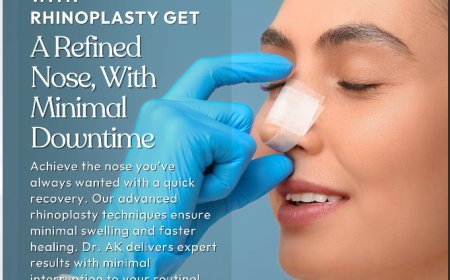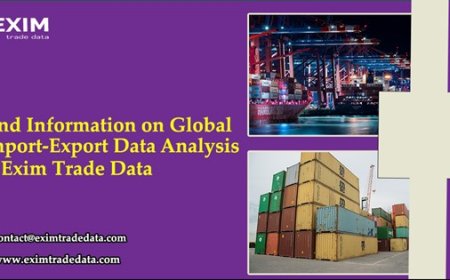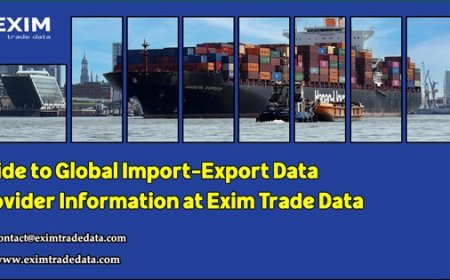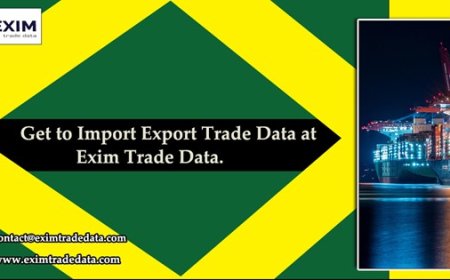Choosing Between Bitwarden, 1Password & LastPass for Corporates
Find out which password manager—Bitwarden, 1Password, or LastPass—best suits your corporate needs for security, usability, and team management.

In todays fast-paced digital landscape, cyber threats are more sophisticated than ever. For businesses handling sensitive data, password protection is no longer just an IT taskits a vital security priority. Securing logins across platforms, cloud services, and apps is essential to prevent breaches and unauthorised access. Thats why selecting the right password management company is crucial.
Popular tools like Bitwarden, 1Password, and LastPass are trusted by corporate teams to manage credentials and improve password hygiene. In this blog, well compare these options to help you choose the best fit, especially when paired with a reliable IT security support service.
Why Corporates Need a Password Management Solution
Security is no longer optionalit's a business necessity. Organisations today deal with dozens, sometimes hundreds, of logins for tools like email services, HR platforms, cloud databases, CRMs, and collaboration tools. When employees create weak passwords or reuse them across platforms, the company becomes vulnerable to cyberattacks.
Using a robust password management tool eliminates the need for risky practices such as writing passwords down or storing them in unsecured spreadsheets. Features like encryption, secure password sharing, admin access control, and audit logs provide an added layer of protection.
Working with a dedicatedIT security servicehelps ensure these tools are configured correctly and integrated with the rest of your cybersecurity infrastructure. With the rise in remote work and increased cloud adoption, businesses can no longer afford to leave their password strategy to chance.
Overview of the Big Three
Before diving into detailed comparisons, lets introduce the three top contenders:
- Bitwarden An open-source password manager trusted by developers and companies who prefer transparency and affordability. It offers self-hosting options, making it a favourite for businesses that want full control.
- 1Password Known for its sleek design and team-friendly features, 1Password is used by companies that value a user-friendly interface with enterprise-grade security features.
- LastPass Once the most popular password manager, LastPass still maintains a large user base but has faced some security issues in recent years. It continues to offer features suited for teams and admins alike.
Feature-by-Feature Comparison
Lets break down the key features that matter most to businesses when choosing a password management solution.
|
Feature |
Bitwarden |
1Password |
LastPass |
|
Price (per user/month) |
3.50 |
6.00 |
4.50 |
|
Zero-Knowledge Architecture |
Yes |
Yes |
Yes |
|
Self-Hosting Option |
Available |
Not Available |
Not Available |
|
Admin Console & Reporting |
Strong |
Very Strong |
Moderate |
|
Multi-Factor Authentication (MFA) |
Full Support |
Full Support |
Full Support |
|
Integration with SSO/LDAP |
Yes |
Yes |
Yes |
|
Security Breach History |
Clean |
Clean |
Compromised in 2022 |
|
Customer Support |
Email & Forums |
24/7 Priority |
Basic Support |
As seen in the table above, each platform has strengths and weaknesses. The decision often comes down to what your business values mostsecurity, transparency, user experience, or familiarity.
Pros and Cons of Each Tool
Bitwarden
Pros:
- Open-source with a transparent codebase
- Offers self-hosting for companies that want internal control
- Cost-effective for large teams
- Offers full enterprise-grade features
Cons:
- Interface is less polished than competitors
- Requires some technical expertise to get the most from advanced features
1Password
Pros:
- Excellent user interface and experience
- Strong admin controls with features like Travel Mode to hide data on devices
- Highly rated customer support
- Good team collaboration tools
Cons:
- Slightly more expensive
- Does not offer a self-hosted option
- Proprietary software with no open-source visibility
LastPass
Pros:
- Easy to use for beginners and teams transitioning from personal use
- Solid feature set for admin control and user management
- Offers integrations with major business tools
Cons:
- Security breaches in the past have dented trust
- Slower support response times
- Interface can feel dated
Security & Compliance Considerations
Security should always be at the core of your decision-making. All three tools use zero-knowledge architecture, meaning even the service provider cannot access your data. That said, transparency matters, especially in light of LastPasss 2022 breach.
If your business operates in regulated sectors or needs to be GDPR-compliant, it is important to choose a provider that offers detailed audit logs, role-based access control, and encrypted storage.
An experienced IT security service can help ensure compliance with UK data protection laws and support businesses in setting up access control policies, alerts, and backup procedures. Pairing the right software with security expertise creates a stronger overall defence system.
Usability & Adoption
Security tools are only effective if employees use them correctly. Thats why usability matters.
- 1Passwordleads the pack in user experience with an intuitive dashboard, browser extensions, and seamless mobile app support.
- Bitwardenis functional and straightforward but may require user training to unlock its full potential.
- LastPassis familiar to many, making adoption easier, especially for businesses that previously used it for personal or small team use.
If youre planning a company-wide rollout, consider training sessions or onboarding support through yourpassword management companyto ensure successful adoption.
Expert Recommendations for Different Business Types
- Start-Ups and Small IT Teams: Bitwarden is the best choice for companies looking for flexibility and budget-friendly pricing. Its open-source nature makes it ideal for tech-savvy users.
- Medium to Large Enterprises: 1Password offers robust enterprise features, top-tier support, and an interface that makes onboarding fast and intuitive. A good fit for companies with a growing workforce.
- Organisations Focused on Familiarity and Simplicity: LastPass remains a suitable option for businesses that value a familiar interface and arent concerned about advanced technical control.
Its also worth noting that switching tools is possible. Many password management solutions offer import/export tools, and with support from your IT security service, the migration process can be efficient and secure.
What Should You Choose?
Choosing the right password manager depends on your companys size, technical expertise, security needs, and budget. While Bitwarden shines in cost and transparency, 1Password wins on user experience and enterprise functionality. LastPass, despite its past issues, can still be a practical choice for teams with simple requirements.
Ultimately, password management is just one part of your overall cybersecurity framework. Partnering with a professional password management company or IT security service helps ensure that your selected tool is deployed correctly, monitored regularly, and adjusted as your business grows.
Conclusion
In the face of rising cyber threats, no business can afford to ignore the importance of password security. Investing in the right tool and aligning it with expert security practices is essential. Whether you choose Bitwarden, 1Password, or LastPass, ensure it fits your companys culture, compliance needs, and growth plans.
For businesses looking to implement secure password solutions backed by reliable support, Renaissance Computer Services Limited offers tailored guidance and integration to ensure your data remains protected at every level.