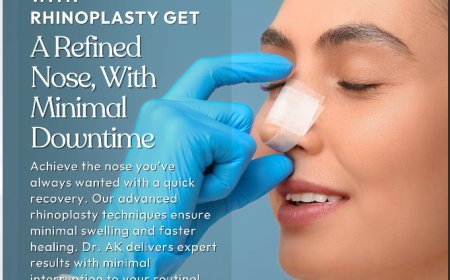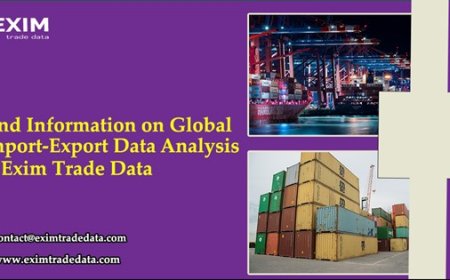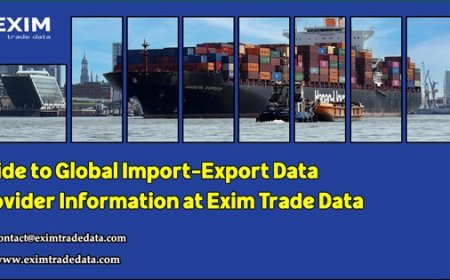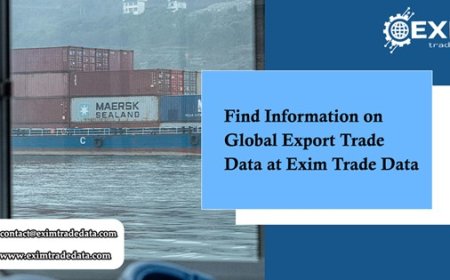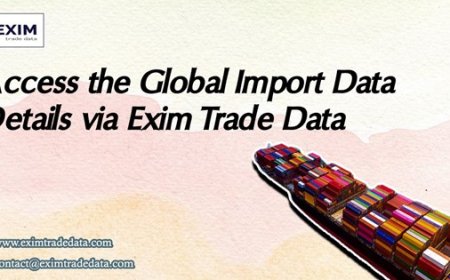What are the Limitations of Google Forms For Event Registration?
Here in this blog, we’ll talk about why google forms for event registration and explore the limitations of google forms event registration. Also we’ll be discussing what problems event professionals generally face while using it.

When you use google forms for event registration, you might face some limitations that come with it. However, google forms are quite popular and even a free tool, but sometimes its not always suit the need for professional events. Many event organizers prefer to use google forms for their events registration as its free, easy to use and accessible. But as the event grows and becomes more complex, these forms might not fit all the requirements.
Here in this blog, well talk about why google forms for event registration and explore the limitations of google forms event registration. Also well be discussing what problems event professionals generally face while using it.
1. No Built-In Payment Integration
When its about collecting the payment, the biggest limitation of using event registration google forms is that it doesn't have the feature that supports payment collection. If your event is ticketed or if youre charging a fee, youll need to use a third-party payment system like Razorpay, PayPal, or Stripe and manually link or manage the data. This adds extra steps and increases the chance of errors or missed payments. Professional event registration platforms have payment features built-in. They offer smooth and secure payment collection, confirmations, and receiptsall in one place.
2. Limited Customization Options
With the Google event registration form, your ability to customize the look and feel of the form is very limited. You cant match the design to your brand. Colors, fonts, and layouts are basic and restricted. For companies or brands hosting high-end or formal events, having a branded registration experience is important. A basic Google Form may not reflect your events quality, making it look less professional to attendees.
3. No Automated Confirmation Emails
After someone registers through a Google Forms event registration, they get a generic confirmation screen. But, here theres no such automated email confirmation sent to registrants. For that, you need to connect the form with other tools of Google, such as Google Sheets, along with Gmail, which uses scripts or a third-party platform like Zapier. But doing so, can cause confusion among registrants. They get confused, as theres no confirmation about the form whether their form was submitted successfully or if they should expect any follow-up communication. Besides, a dedicated event registration platform sends automatic confirmation emails with all the necessary event details to attendees. This gives attendees clarity and peace of mind.
4. Poor Attendee Management Features
Google Forms for event registration stores all responses in a Google Sheet. While this may be okay for small events, it becomes a headache when you're managing hundreds or thousands of attendees. There are no features for: Ticketing or QR code-based check-ins Badge printing Session tracking Group registrations Customized attendee categories (VIPs, guests, speakers, etc.) These are standard features in professional event registration platforms, and their absence in Google Forms can create major difficulties during the actual event.
5. No Easy Check-In at the Event
Google Forms doesnt support quick check-in methods like QR code scanning. At your event, your team might have to check names manually in a spreadsheet. Thats slow and can lead to mistakes. Other tools offer digital check-ins that are fast and professional.
6. No Strong Security or Access Control
With Google Forms, anyone who gets the link can fill the formeven multiple times. You cant control who registers or stop fake entries.
Advanced event registration platforms have email verification, OTP login, and other safety options to prevent spam or fake registrations.
7. Not Made for Big Events
If youre running a small internal meeting, Google Forms may be enough. But for larger events like expos, conferences, or seminars, it lacks many important features.
You dont get:
-
Real-time updates
-
Session booking
-
Seat limits or waitlists
-
Attendee insights and data
Thats why professional organisers prefer using tools made just for events.
8. Doesnt Support Event Workflows
Google Forms is a general tool. Its not built for events. Every type of event like webinars, festivals, or exhibitions has different needs. But Google Forms gives the same format for all.
Event registration platforms have special tools for different event types, making your job easier.
9. Difficult to Connect with Other Tools
Event planners often use email tools, apps, or CRMs. Google Forms doesnt connect well with them. Youll need to manually move data or use third-party services.
This takes more time and increases chances of mistakes. In comparison, an event registration platform easily connects with your other event tools.
10. No Support for Attendee Engagement
After someone registers with Google Forms, thats it. You cant send them reminders, updates, or feedback forms directly unless you set up another tool.
A proper event platform helps you:
-
Send push notifications
-
Share event updates
-
Get feedback easily
-
Keep attendees informed and engaged
Final Thoughts
When utilized for professional or large-scale events, Google Forms event registration plainly demonstrates its limitations, even though it might be useful for small and informal gatherings. It fails in numerous ways, from inadequate branding and no compensation to bad attendance management and low involvement.
If youre hosting a serious event and want a smooth, reliable experience for both your team and attendees, its time to consider a dedicated event registration platform. These platforms are built specifically for events, offering everything you need in one place from registration to check-in, and engagement to analytics. Google Forms may help you start your journey, but it wont take you far when your event starts growing. Choose the right tools that grow with your event goals.